Jun 13
28
Best SEO Plugin for WordPress
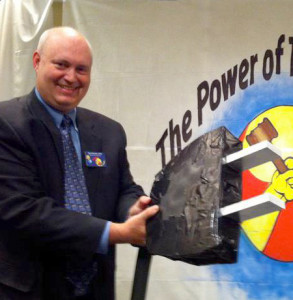 Nearly every speaker I know who has tried the plugin discussed below has benefited from using it. That’s why I call it the “Best SEO Plugin for WordPress”.
Nearly every speaker I know who has tried the plugin discussed below has benefited from using it. That’s why I call it the “Best SEO Plugin for WordPress”.
What is so great about the
“Best SEO Plugin for WordPress”?
Once a speaker understands the power of using keywords in their blog posts or online articles, they usually start to wonder how they are doing “keyword-wise” as they are writing their posts/articles.
To complicate things, there are a number of additional factors beyond keywords (or keyword phrases) that go into making your page appear higher in search results. This is known in marketing circles as Search Engine Optimization (also known as SEO) … and many of these additional factors have been included in the FREE SEO Plugin for WordPress that I am about to show you. That’s why the title of this post is “The Best SEO Plugin for WordPress” !
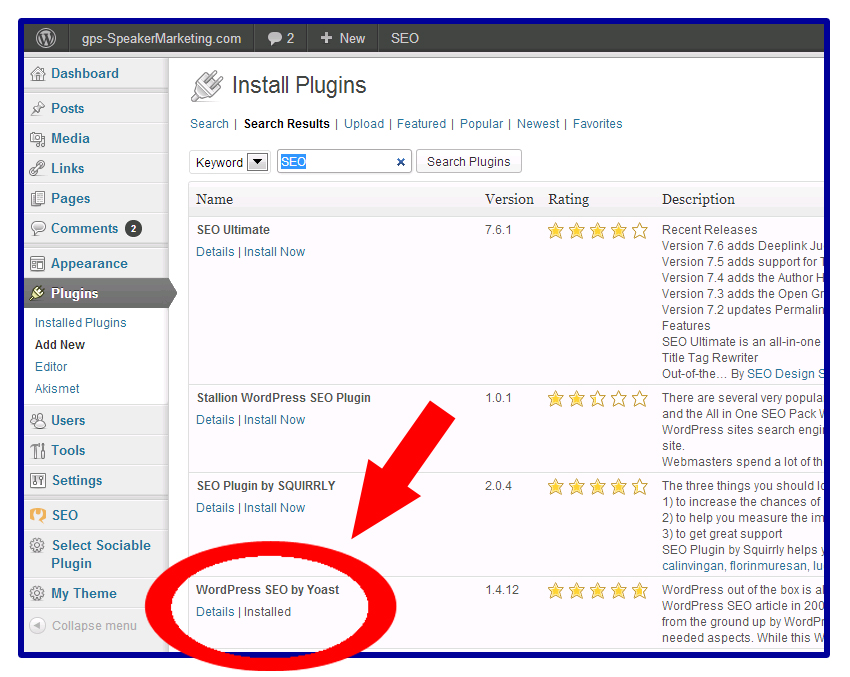 Here is how to add
Here is how to add
“The Best SEO Plugin for WordPress”
to your blog !
There are many SEO Plugins that you can find by searching within the “Content Management” part of WordPress.
For example, the picture to the right shows some of the plug-ins that were found when we searched for the term “SEO”.
The key part of that picture is the plugin near the bottom of the page titled “WordPress SEO by Yoast“. (We have added a circle and red arrow just in case the print is too small. Take our word for it, that’s what it says.)
This plugin was created by Joost de Valk and has some great features that make it easy to “write for keywords” or at least be aware enough of keyword and keyword placement that your blog posts meet some minimum standards for keywords (and, hence, search-ability).
Our favorite feature is the small “indicator light” that is added near the “PUBLISH” button on each page where you edit / create a post. If you do not meet enough keyword factors, the indicator is red. If you meet some of them, it might turn yellow and if you meet all the necessary factors (to a certain level), the indicator is green. The Plugin also adds fields where you can enter the keyword you want to focus on (with a pull-down menu of related keywords) as well as Meta Description and other fields that should include the keyword.
If you are unsure why your indicator light is red or yellow, there is a tab located below the text box that will give you a “Page Analysis” showing how your article stacks up against suggested SEO parameters. After a while, writing for keywords will become “second nature” but it is still nice to have the “green light” before you push the “PUBLISH” button !
If you want to learn how to add a Plug-in to your WordPress blog, check out our “Widget vs. Plugin” video:
Click here … Speaker Marketing WordPress Basics Video – Plugins.
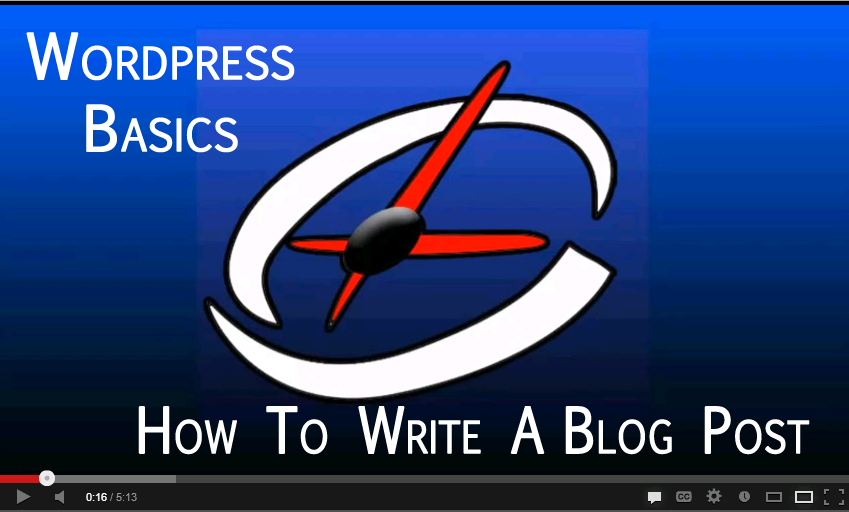 If you want to learn how to add a blog post or article to your WordPress blog, check out our
If you want to learn how to add a blog post or article to your WordPress blog, check out our
“How to Write a Blog Post” video:
Click here … Speaker Marketing WordPress Basics Video – Writing a blog post.
Would you like our Full List of
recommended WordPress Plug-in’s for Speakers?
Just subscribe to our email list to get access to the full list of recommended WordPress plugins for Speakers.
What’s the next key Plug-in feature?
“Measurement.”
Subscribe to our email list so you will be told when the next article is released !






